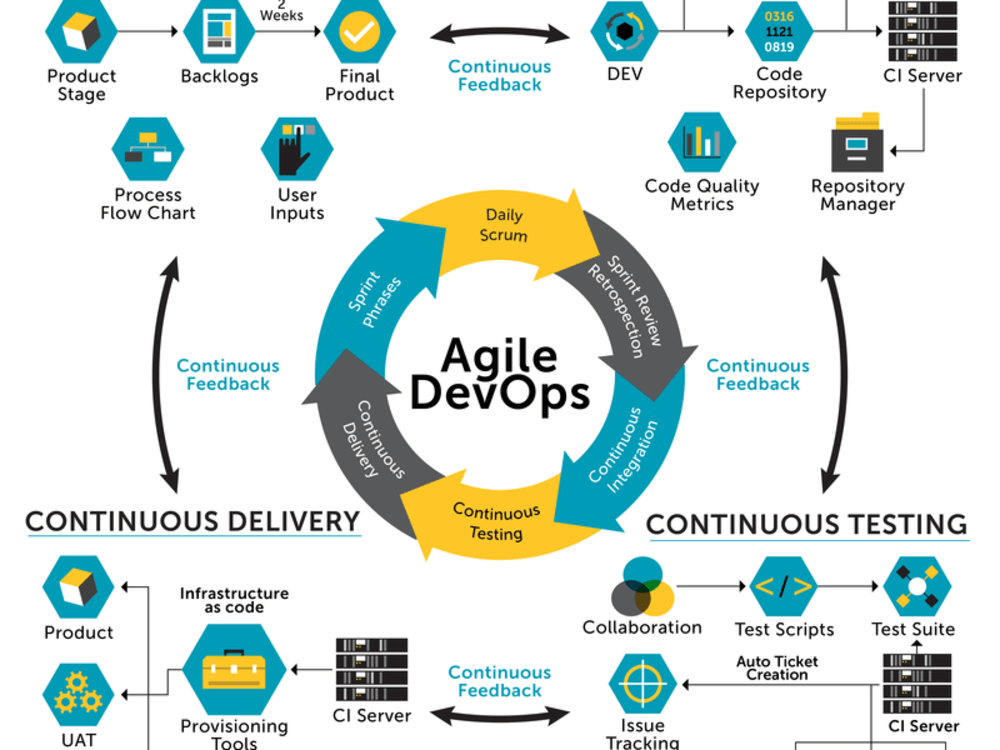
Setting Up a Home Lab with Jenkins for Automated Deployment and Emailing
Automation Jenkins GitHub Cloudflare SMTP Home Lab Deployment Emailing
Setting Up a Home Lab with Jenkins for Automated Deployment and Emailing
Recently, I embarked on an exciting project to enhance my personal website, where I regularly post my CV and daily blog entries. To streamline my workflow and ensure seamless updates, I set up a home-server/home-lab and integrated several powerful tools and services. Here’s a detailed look at my setup and the automation processes I implemented.
Home Lab Setup and Jenkins Integration
To kick things off, I set up a home-server, also known as a home-lab, where I installed Jenkins, a popular automation server. Jenkins plays a crucial role in automating the deployment process and managing various tasks related to my website.
Automated Deployment Workflow
For code management, I use GitHub. The website is configured such that whenever I push a change to the main repository, Jenkins automatically publishes the updates to production. The website is hosted on Cloudflare, which ensures fast and secure delivery.
Here’s a breakdown of the automated deployment process:
- GitHub Integration: My GitHub repository is the central hub for all code changes. I created a branch called
jenkinsin my GitHub repository that is connected to a development version of my website. - Testing on Dev Subdomain: When I create a new blog post or make any changes, I first push these changes to the
jenkinsbranch. This branch is linked to a development subdomain, where I can verify that everything works perfectly before deploying to production. - Merging to Main: Once I confirm that the changes are functioning as expected on the dev subdomain, I merge the
jenkinsbranch into themainbranch. This triggers Jenkins to deploy the updates to the live website, ensuring a smooth and error-free deployment every time.
Personalized Emailing System
To enhance communication, I connected an SMTP server to my domain, allowing me to use personalized email addresses ([email protected]). I integrated this with Jenkins to create an automated emailing pipeline.
Here’s how the emailing automation works:
- SMTP Server Integration: The SMTP server is connected to my Jenkins server, enabling email functionality.
- Email Pipeline: I created a Jenkins pipeline that automates the process of sending emails. This pipeline utilizes a Python script I developed, which takes an emailing list and sends a message to each recipient using a predefined template.
Conclusion
By setting up this home-lab and integrating Jenkins for automated deployment and emailing, I have significantly streamlined my workflow and ensured that my website remains up-to-date and functional at all times. This project has been a rewarding experience, showcasing the power of automation and the benefits of a well-structured deployment process.
Feel free to explore my blog for more insights into my projects and experiences!
Get in Touch
Do you have any questions about how to get started with these tools? I’d love to hear from you! Reach out to me through any of the following channels:
Thank you for joining me on this journey. Stay tuned for more posts as we continue to explore the exciting world of technology together!