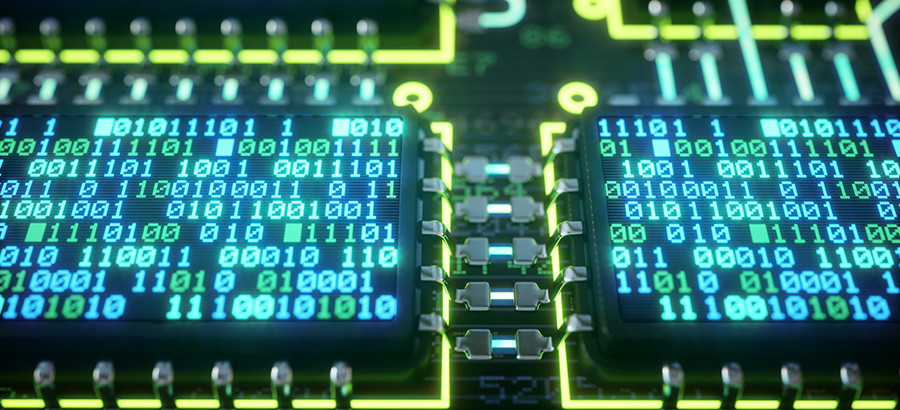
Understanding File Systems: The Backbone of Storage Across Different Operating Systems
File Systems NTFS exFAT FAT Storage Technology Operating Systems Data Management Windows File Systems Linux File Systems Technology Basics
Understanding File Systems: The Backbone of Storage Across Different Operating Systems
When we think about storage, we often focus on the size of the hard drive or the speed of an SSD. However, beneath these hardware components lies a crucial element that determines how data is organized, managed, and accessed: the file system. Different operating systems rely on distinct file systems to handle storage, and understanding these can provide valuable insights into how our digital world functions.
What is a File System?
A file system is a method used by an operating system to control how data is stored and retrieved on a disk. Without a file system, information placed in storage would be one large block with no way to tell where one piece of information stops and the next begins. File systems allow data to be separated into files and directories, making it easier to manage and access.
Common File Systems Across Operating Systems
1. NTFS (New Technology File System)
NTFS is the file system used by Windows operating systems. It offers advanced features like file permissions, encryption, and disk quotas, making it a robust choice for both home and business use. NTFS is known for its reliability and ability to handle large files and partitions.
2. FAT32 (File Allocation Table 32)
FAT32 is an older file system that was widely used before NTFS became the standard. While it is compatible with many operating systems, including Windows, macOS, and Linux, FAT32 has limitations, such as a maximum file size of 4GB. It’s commonly used on USB drives and other removable media.
3. exFAT (Extended File Allocation Table)
exFAT is designed to bridge the gap between NTFS and FAT32. It supports larger files than FAT32 and is more compatible across different operating systems compared to NTFS. exFAT is often used for flash drives and external hard drives, especially when transferring files between Windows and macOS.
4. HFS+ (Hierarchical File System Plus)
HFS+ was the primary file system used by macOS before the introduction of APFS. It offers features like journaling and file compression, which enhance data integrity and storage efficiency. HFS+ is still found on some older Mac devices.
5. APFS (Apple File System)
APFS is the modern file system used by macOS and iOS devices. It is optimized for flash and SSD storage, offering improved performance, space management, and data protection features like encryption. APFS is designed to work seamlessly across Apple’s ecosystem.
6. ext4 (Fourth Extended Filesystem)
ext4 is the default file system for most Linux distributions. It is known for its stability, performance, and flexibility. ext4 supports large volumes and files, journaling, and backward compatibility with older ext2 and ext3 file systems, making it a popular choice for Linux users.
Why File Systems Matter
The choice of file system can impact a range of factors, from performance to compatibility and security. For example, NTFS offers strong security features, making it ideal for business environments, while exFAT’s compatibility makes it a great choice for external drives that need to work across multiple operating systems. Understanding the strengths and limitations of each file system can help you choose the right one for your needs.
Conclusion
File systems are the unsung heroes of digital storage, providing the structure and organization needed to manage data effectively. Whether you’re a casual user or a tech enthusiast, having a basic understanding of file systems can help you make informed decisions about storage solutions, ensuring your data is stored securely and efficiently.
Thank you for reading, and stay tuned for more insights and tips as we continue our tech journey together!