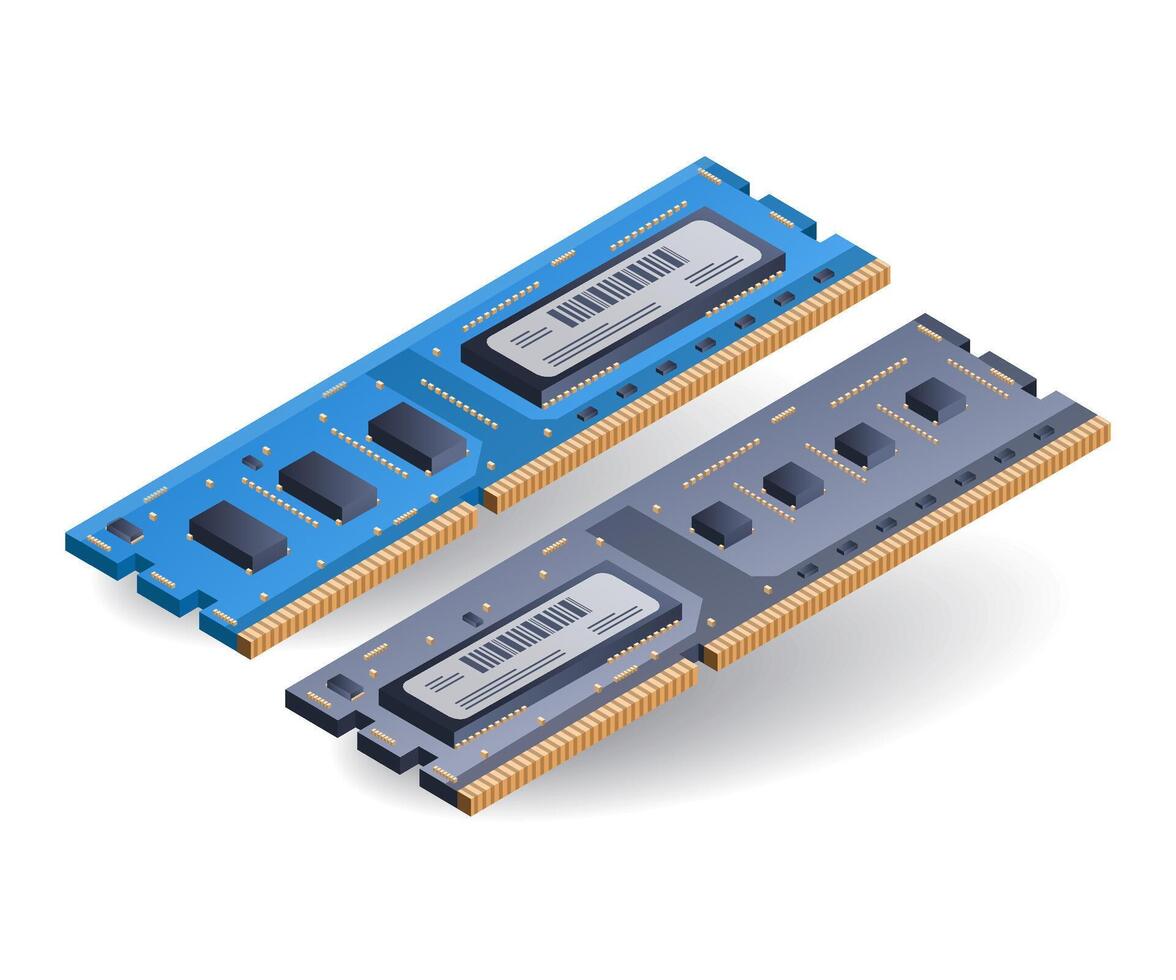
Understanding Different RAM Types: Which One is Right for Your System?
RAM Computer Hardware Tech Explained DDR4 DDR5 Memory Types PC Building System Performance
Understanding Different RAM Types: Which One is Right for Your System?
When it comes to building or upgrading a computer, choosing the right type of RAM (Random Access Memory) is crucial for optimal performance. RAM serves as the temporary storage area for your computer's data, enabling quick access and smooth multitasking. But with various types of RAM available, such as DDR3, DDR4, and DDR5, it can be challenging to know which one to choose. In this post, we'll break down the different types of RAM, their features, and which one might be best suited for your system.
What is RAM and Why is it Important?
RAM, or Random Access Memory, is a type of volatile memory that temporarily stores data that your computer's CPU needs to access quickly. Unlike storage devices such as hard drives or SSDs, RAM can be read and written to at high speeds, allowing for efficient data processing and smooth performance. The more RAM you have, the better your system can handle multiple applications running simultaneously, making it an essential component for both casual users and professionals alike.
Different Types of RAM
There are several types of RAM, each with its own set of characteristics and performance levels. Let's take a closer look at the most common types:
1. DDR3 (Double Data Rate 3)
DDR3 RAM is an older generation of memory that was widely used in computers from around 2007 to 2014. It offers data transfer rates ranging from 800 to 2133 MT/s (million transfers per second) and operates at lower voltages compared to its predecessors, making it more energy-efficient. While DDR3 is still available and compatible with many older systems, it has been largely replaced by newer RAM types.
Advantages:
- Lower cost compared to newer RAM types
- Compatible with older systems
- Decent performance for basic computing tasks
Ideal For: Older desktops and laptops that do not support DDR4 or DDR5 RAM.
2. DDR4 (Double Data Rate 4)
DDR4 RAM is the most common type of memory used in modern systems today. It offers improved performance and energy efficiency compared to DDR3, with data transfer rates ranging from 1600 to 3200 MT/s and beyond. DDR4 also supports larger capacities, making it ideal for high-performance applications such as gaming, video editing, and virtual machines.
Advantages:
- Higher data transfer rates and bandwidth
- Improved energy efficiency
- Supports larger memory capacities
Ideal For: Modern desktops, laptops, and servers that require high-performance memory for demanding applications.
3. DDR5 (Double Data Rate 5)
DDR5 is the latest generation of RAM, offering even higher data transfer rates and greater efficiency compared to DDR4. With speeds starting at 4800 MT/s and capacities that can exceed 128GB per module, DDR5 is designed to meet the needs of the most demanding computing environments. It also features improved power management and higher overall bandwidth, making it the go-to choice for next-gen systems.
Advantages:
- Significantly higher data transfer rates and bandwidth
- Greater memory capacity and efficiency
- Improved power management features
Ideal For: High-end desktops, gaming rigs, and professional workstations that demand top-tier performance and future-proofing.
Other Types of RAM
While DDR3, DDR4, and DDR5 are the most common types of RAM, there are other specialized types worth mentioning:
1. LPDDR (Low Power DDR)
LPDDR is a type of RAM optimized for mobile devices, such as smartphones and tablets. It offers lower power consumption and improved battery life while maintaining decent performance for mobile applications. LPDDR comes in various versions, such as LPDDR3, LPDDR4, and the latest LPDDR5, each offering improvements in speed and efficiency.
2. ECC RAM (Error-Correcting Code RAM)
ECC RAM is designed to detect and correct data corruption, making it ideal for critical applications where data integrity is paramount, such as servers and workstations. It is typically more expensive than standard RAM and is not necessary for most consumer applications.
How to Choose the Right RAM for Your System
When choosing the right type of RAM for your system, consider the following factors:
1. Compatibility
Ensure that your motherboard supports the type of RAM you want to use. Check the motherboard's documentation for supported RAM types, speeds, and maximum capacity.
2. Performance Needs
If you're a gamer, content creator, or professional using demanding applications, opt for higher-speed RAM with larger capacities (e.g., DDR4 or DDR5). For general use, such as browsing and office work, DDR3 or DDR4 will suffice.
3. Budget
While DDR5 offers the best performance, it also comes at a premium price. If you're on a budget, consider DDR4, which provides excellent performance at a more affordable cost.
Conclusion
Understanding the different types of RAM and their features is essential for building or upgrading your system to meet your needs. Whether you're looking for basic performance with DDR3, balanced capabilities with DDR4, or cutting-edge speed and capacity with DDR5, there is a RAM type suited for every purpose. Be sure to choose the right type of RAM based on your system’s compatibility and your performance requirements to get the most out of your computing experience.
Thank you for reading, and stay tuned for more insights and tips as we continue our tech journey together!